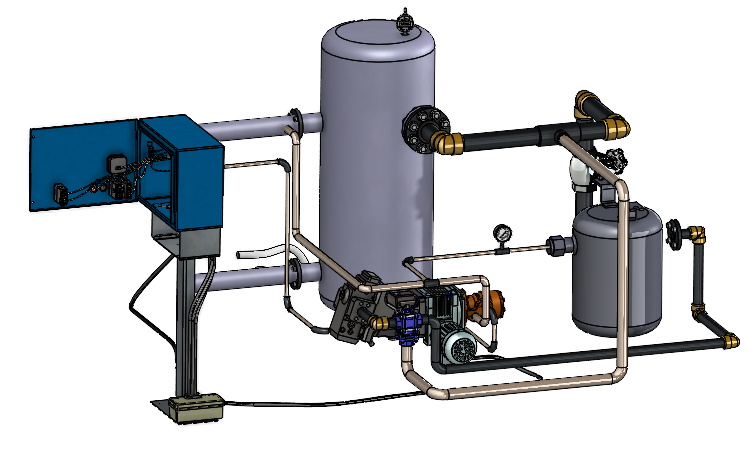Do you know, że… ?
In addition Routing drawing pipelines is automated. Of course, it requires prior configuration and preparation of component libraries.
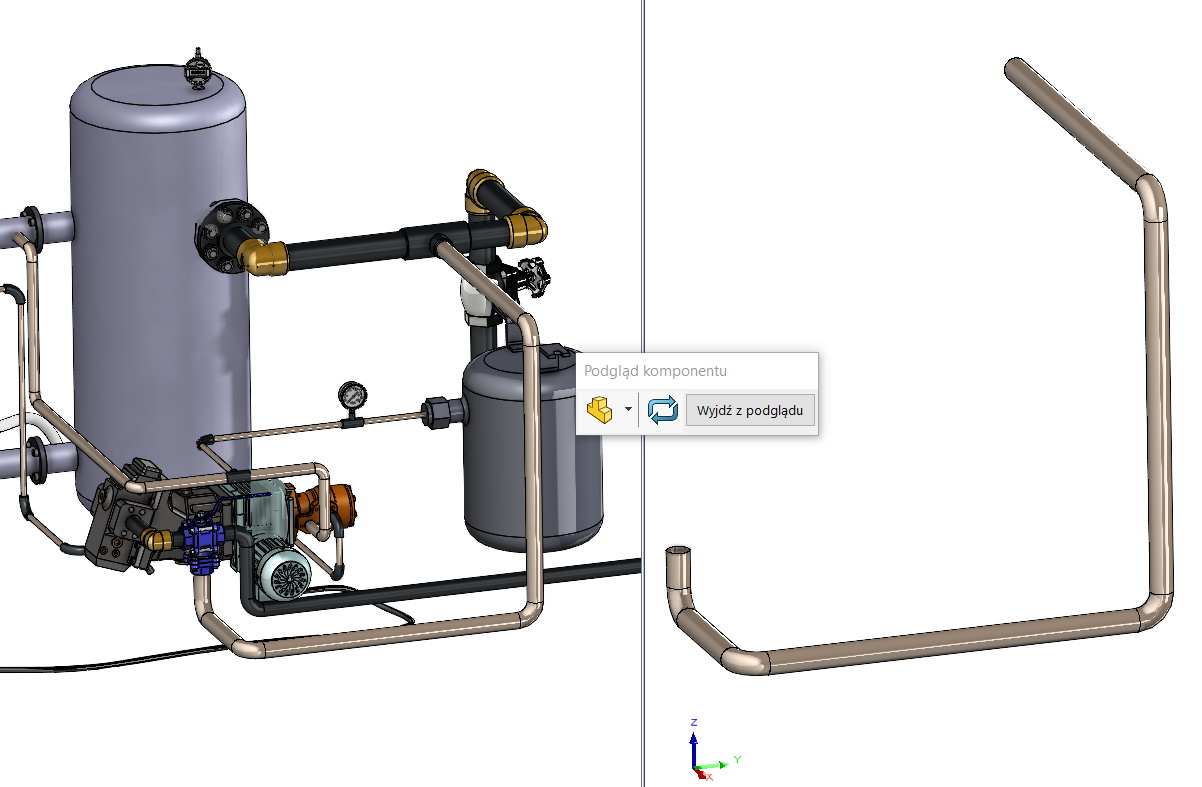
But many companies do not have this add-on, and the pipes must draw.
After drawing the path, we are faced with the choice of operation. This path can be a sketch 2D, a sketch 3D lub mieszanym – to jest wspólna baza dla wszystkich operacji (in Routing we also rely on 3D sketches).
If you choose Sweep path, you can choose right away Circular profile (from SW version 2016 and option Thin wall. In this operation, it is not possible to divide the extrude into straight sections and elbows. The whole is one object.
Choosing in turn structural member on the card welded, you can select profile sections from the library. Jeżeli podczas zaznaczania szkicu zaznaczysz Scalaj obiekty segmentów łuku – program połączy kolanka z odcinkami prostymi, treating the whole as one solid body.
Which option is better? In my opinion, definitely welded, because they allow you to automatically calculate the length of pipes of a given type. You can create merge extrudes at the same time (as bent pipes) and without merging. The only downside to it Sweeps it is not possible to pull on Splines.