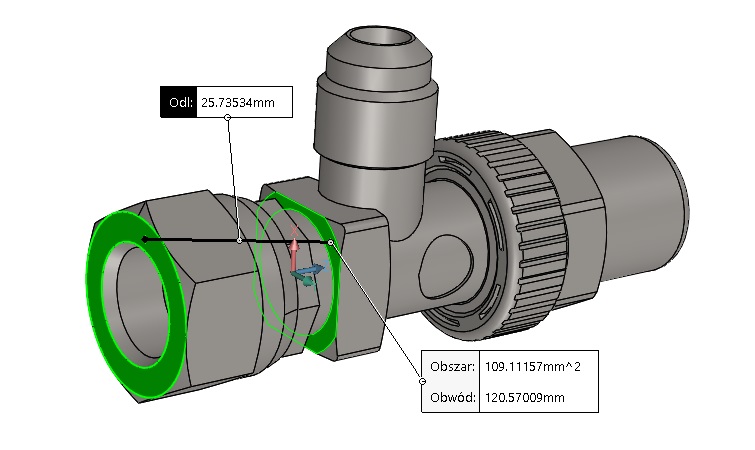Do you know, że… ?
Recently I meet with questions, as basically use the tool Measure to make a proper measurement. Well, this tool has several options to measure depending on the type of.
If you select two walls without enabled measurement, program pokaże najkrótszą odległość pomiędzy wskazanymi punktami – tutaj dotyczy ścian równoległych.
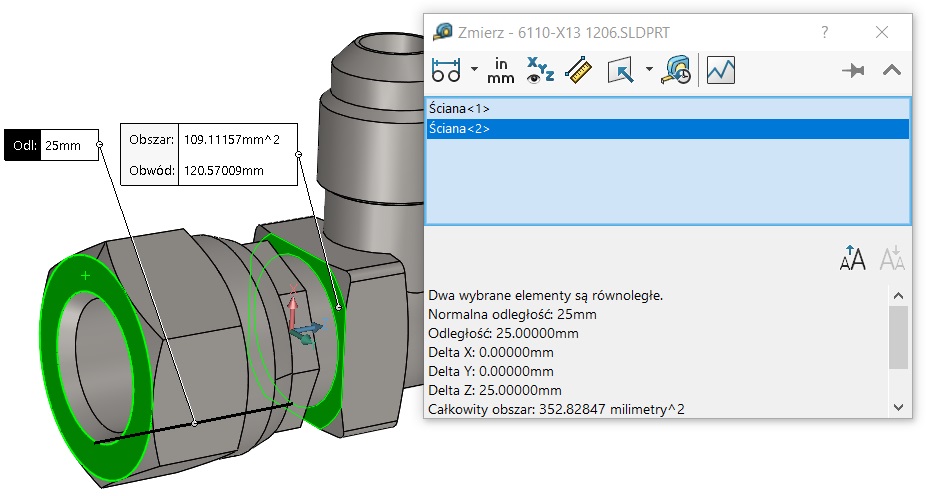
While selecting the edges of the selection window appears with the option of switching example. the minimum distance or the central.
Turning on Point to point program wyświetli – w przypadku wskazania ścian – odległość zmierzoną od miejsca kliknięcia na jednej ścianie do miejsca kliknięcia na drugiej.
In the case of the edge Point to point It shows also the distance between selected points on the edges.
Another combination is the inclusion at the same time Point to point and Show XYZ dimensions. With respect to the walls of the tool displays a normal distance (shortest) and the distance calculated after X-, Y and Z.
If you indicate the edges of the program displays the distance between the points of selections and the distance calculated after X,Y,WITH.
But if you uncheck Point to point, It will also be possible to display the middle distance, minimum or maximum.
the