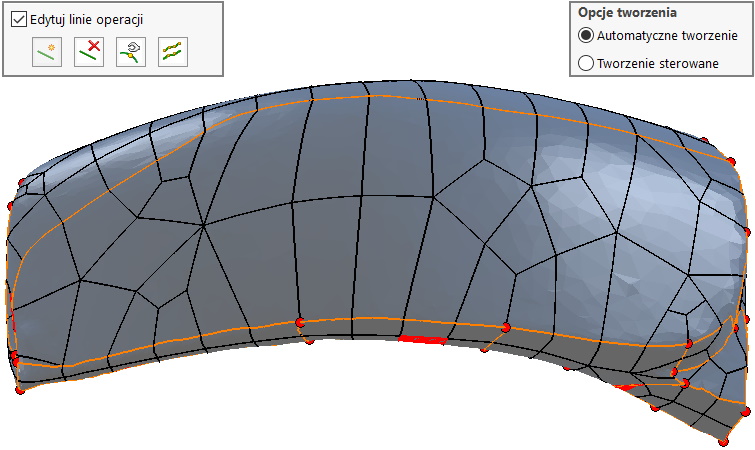Do you know, że… ?
In addition ScanTo3D możesz wybrać jedną z dwóch metod konwersji – Automatic or controlled creation. In the case of automatic creation in one of the stages, you can Edit feature lines.
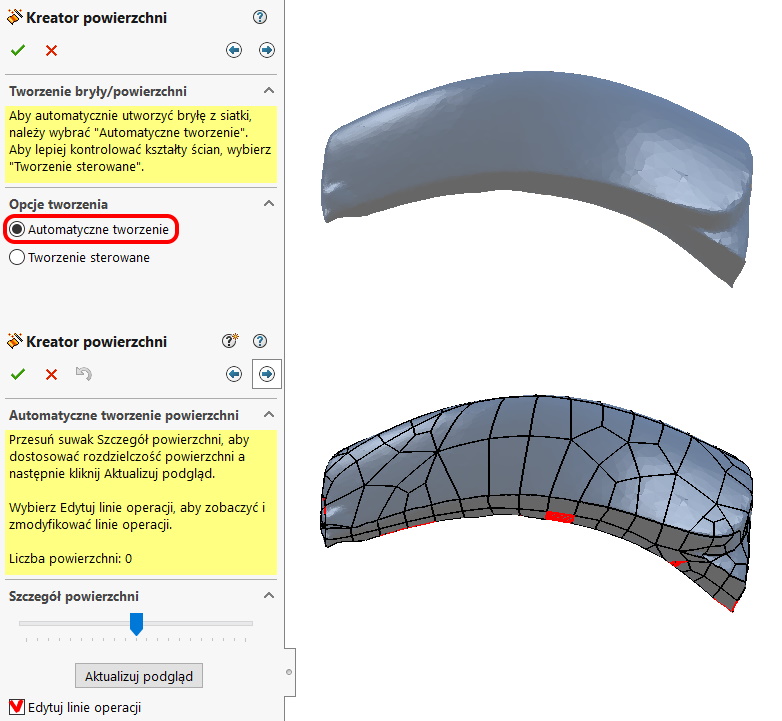
Each surface is created on the basis of U-V curves. Dlatego bardzo ważny jest układ krzywych siatki – wpływa on na jakość wygenerowanej powierzchni.
You can delete existing lines, move, simplify and add new ones. Of course, the grid layout depends a lot on the border and the slider setting Details of the surface.
After changing the grid layout, select Update preview. After refreshing the preview, you can further refine the grid layout until you are satisfied with it.
The generated surface with visible edges may look like the following. If necessary, repeat the process with other settings.
You want to outsource a parametric execution, editable (consisting of operations) 3D model in SOLIDWORKS based on a scan?
Feel free to take advantage of such services https://www.cadvantage.pl/