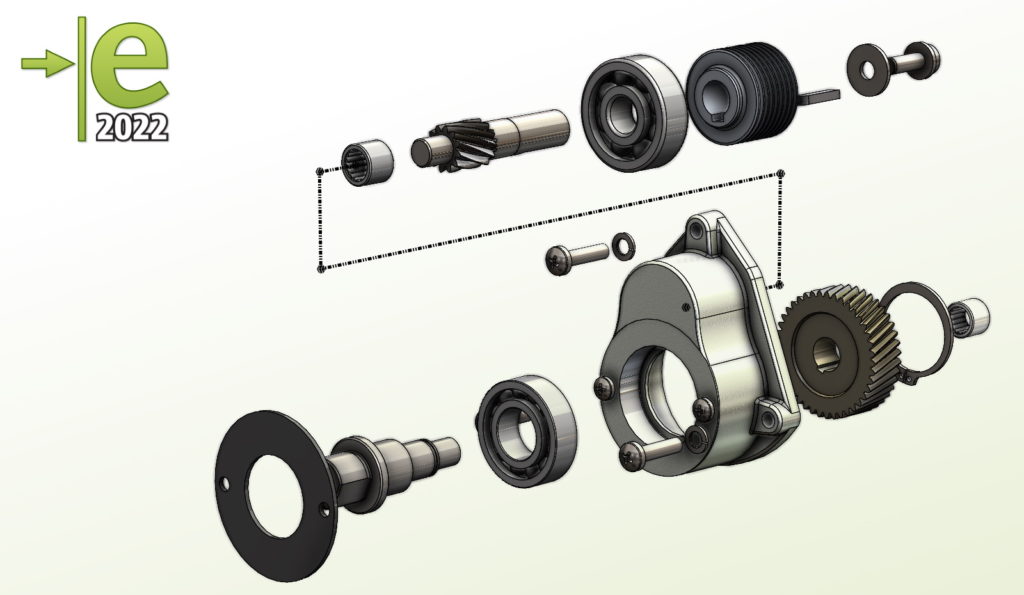Do you know, że… ?
By publishing submissions to eDrawings you can export customized properties after enabling the appropriate option in the settings.
For lightweight assemblies, the resulting eDrawings files contain only the top-level custom assembly properties. Configuration specific properties are not available in lightweight assemblies.
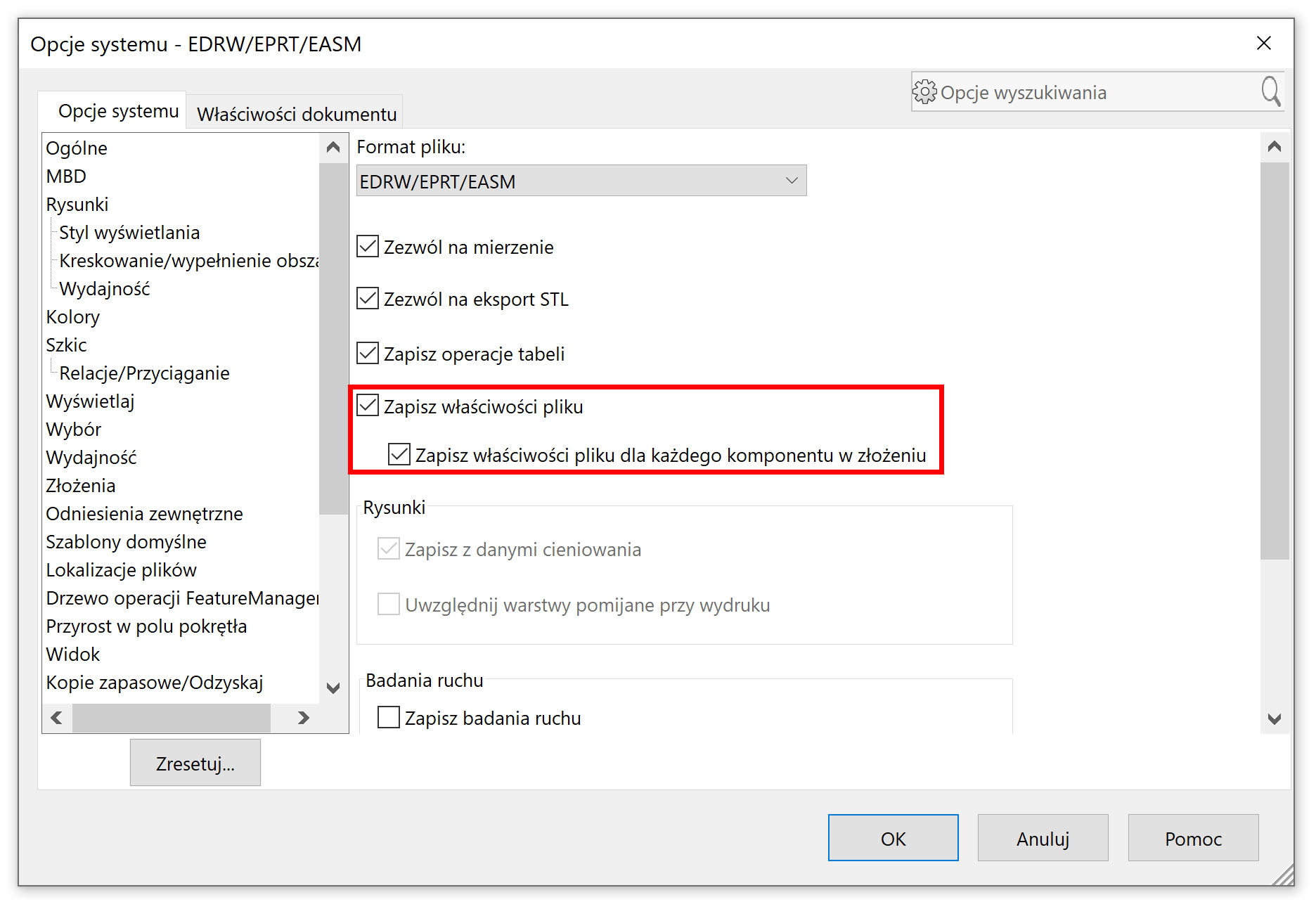
-
- Save the file properties.
Saves custom properties from the SOLIDWORKS document to the resulting eDrawings files, if you select an option in SOLIDWORKS save as with eDrawings document setting or option Publish to eDrawings.
- Save the file properties for each component in the assembly.
Writes down custom properties, including specific to the configuration of each component, in a SOLIDWORKS assembly.When a file is opened in eDrawings, the properties becomes available, as long as the file contains custom properties. This option is only active when the first setting is selected.
- Save the file properties.