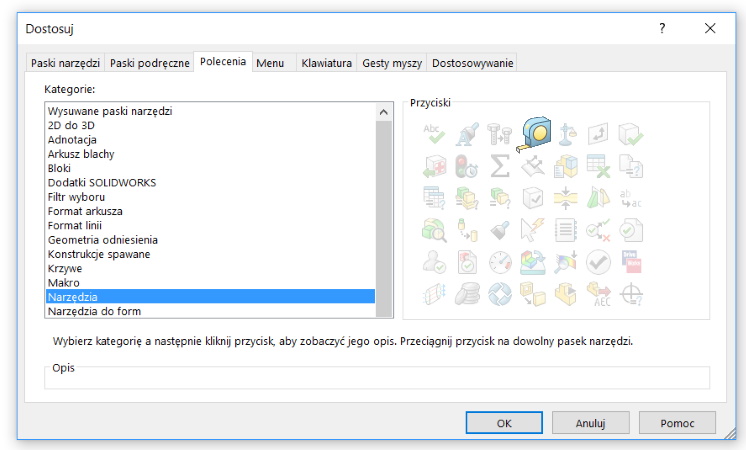Do you know, że… ?
If you often use a tool, you can add the appropriate icon to Transparent display. Ta “trudna” nazwa odnosi się do paska narzędziowego wyświetlanego w górnej środkowej części ekranu.
I will show you in two steps, how to put the tool Measure on this strip.
1. Choose by any method Customize.
2. Select a bookmark commands and find it Tools. Choose a command Measure and drag it to the display bar to any position on the bar (green plus signaling).
Of course, you can add more frequently used commands with the same technique, or you can delete rarely used ones.
p.s
Transparent display it may be turned off at all.