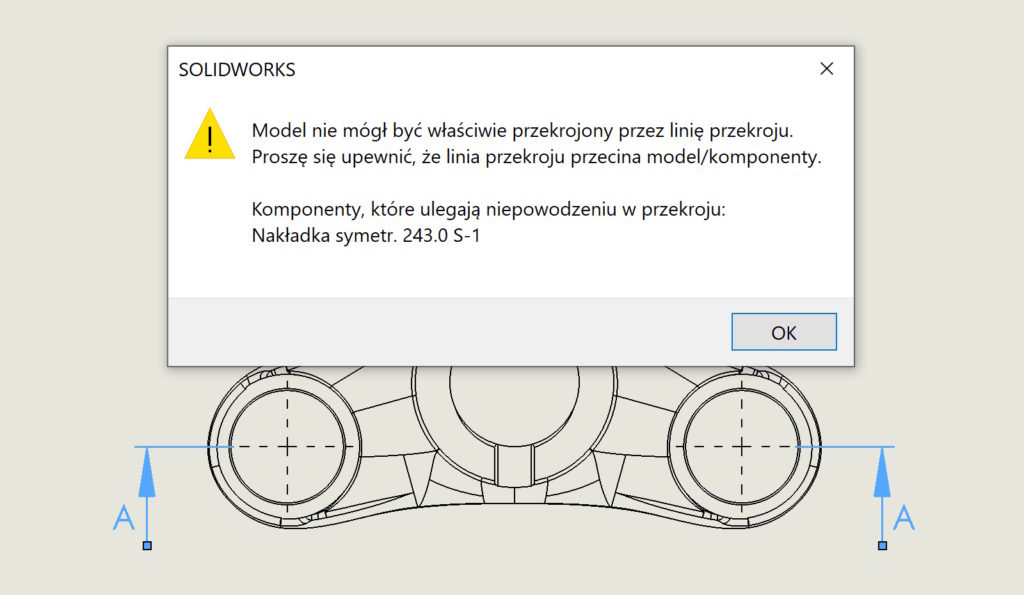If you have encountered such an error: “The model could not be properly cut through the section line (…)” – to ten wpis może Ci pomóc to zrozumieć.
The above-mentioned problem may appear in the drawing when making a cross-section. If it appears, this is definitely related to the zero thickness geometry error. This is a known situation, when e.g. you make a hole tangentially adjacent to the geometry boundary.
The drawings are identical, you cannot draw a cutting line tangentially adjacent to the hole!
Żeby to zweryfikować możesz spróbować przeciąć detal w oknie modelu – również pojawi się błąd.
Solution.
To avoid errors, you can move the cutting line slightly off the axis, however, the cross-sectional result will not always be satisfactory. Another solution is to use a single offset, notch or leveled type (by 3 points). Yet another solution will be preparation (e.g. in configuration) blind cutout in the model and showing it in the drawing.